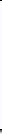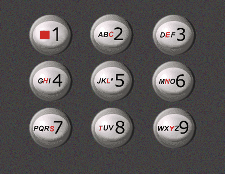FAQ:Text Entry Modes |
|
|
|
|
Contents |
What is Multi Tap?
Multi Tap is the text entry system in which the user hits the 2 key once to get an "a", twice to get a "b", three times to get a "c"; hits the 3 key once to get a "d", twice to get an "e", and so on.
While very simple, Multi Tap is also extremely slow for text entry. It has an expected taps per correct letter of 2.2 for English words. All of Eatoni's products are at least twice as fast as Multi Tap.
Text entry solutions such as T9®, iTap® and eZiText® all make you use Multi Tap when what you try to enter is not in their pre-defined dictionaries. This basically means that if you use one of these systems you're going to be doing your fair share of multi-tapping: on first names or surnames, email addresses, URLs, street names, abbreviations, swear words, words from foreign languages, neologisms, slang, restaurant names, stock symbols, friend's nicknames, etc. Try it and you'll see.
With Eatoni's LetterWise and WordWise there is never a need to revert to Multi Tap.
LetterWise
What is LetterWise?
LetterWise is an easy-to-use text-entry solution requiring just 1.16 taps per correct letter. LetterWise is intended as a replacement for the laborious traditional Multi Tap method. To use LetterWise, you click on the number key that displays the letter you want. The letter that is displayed will be the one that is most likely to be correct. If you do not see the letter you want, you use the # key to advance to the next most probable letter.
For example, with the word "intelligent" only 11 key presses are needed to correctly enter this 11-letter word. LetterWise greatly reduces the expected taps per correct letter required to enter words correctly. If you try to enter the word "purple", you will see that the first letter that appears is an S, not a P. A single click on # is enough to change this to a P, and the rest of the letters appear with just a single key press each.
As you will soon notice, the need to hit # in LetterWise mainly occurs on the first letter of a word, when LetterWise has the least information about what it is you are trying to write. After that first letter, using LetterWise is often just like typing on a normal keyboard.
- See also: LetterWise
WordWise
What is Shift-WordWise?
Shift-WordWise is Eatoni's touch-typable text entry solution. With Shift-WordWise, a special set of letters is entered using a "shift" key (for example, the volume control on the side of a phone, or the 1 key, which has no letters associated with it). On each of the keys shifting singles out exactly one letter. When a user wants to enter this letter they must press the associated number key while holding down the shift button. That will display the desired letter in every case. Eatoni has chosen these letters in such a way that the ambiguity that is left among the remaining letters on the same key is minimized. For most Western languages the special letters are C, E, H, L, N, S, T, and Y.
It is possible to touch-type with Shift-WordWise using only one tap per letter. Someone using Shift-WordWise doesn't need to look at their phone while typing, the text will still be correct word for word. Statistically, a lookup error (see Question 4.6) will occur only once every 440 words when typing blindly (in English).
- See also: WordWise
What is CEHLNSTY?
CEHLNSTY is the optimal code for entering English text with a shift key. When using Shift-WordWise, these 8 letters, one chosen from each key on a typical cell phone, are entered by holding down the shift key and pressing the letter's key. You can think of this as a short cut method to get directly to those letters. These 8 letters are always entered unambiguously.
How were the CEHLNSTY letters selected?
The letters were selected to maximally reduce the amount of ambiguity in the remaining (non-shifted) letters.
If you set out to find the set of 8 letters that maximally reduce ambiguity, you will have to choose one letter from each key. There are 11,664 ways to choose one letter from each key. Each of these gives you an input system. If you calculate the Query Rate (see Question 4.4) and Lookup Error Rate (see Question 4.6) for each of these codes, it turns out that the CEHLNSTY code is the absolute best, which, of course, is why it is so good and why it was chosen.
For example, "c" was selected on the 2 key. This is because, of the 3 letters on the 2 key, "a" and "b" are the easiest to tell apart in all English words. Another way of putting it is that the job of guessing which letter was intended is easiest if you are just trying to guess between "a" and "b" rather than any other pair of letters chosen from "a", "b" and "c".
How does Shift-WordWise know if you want an A or a B?
When you tap a key without shifting, Shift-WordWise has to try to deduce which of the non-shifted letters on that key you intended. This is done by consulting a database of statistical information that describes the language structure. It tells the system whether an "A" or "B" is more likely in the given context. =Why don't you use two (or more) shift keys and make Shift-WordWise totally unambiguous?
The use of one shift key represents one point in a continuum of solutions. We could use two shift keys, or manufacturers could put 26 keys on their devices, etc. It turns out that one shift key is all you need though. With one shift key and an optimal choice of shifted letters (CEHLNSTY, for English), the expected taps per correct letter can be reduced to 1.0005. You can't do much better than that!
Why does WordWise have a manual mode?
Although WordWise Auto mode is able to correctly produce many names and abbreviations with no extra taps, it is not guaranteed to produce the correct result if you try to enter something that is not a word. No predictive text algorithm can, because the things people want to type are frequently completely unpredictable. Other predictive-text approaches (such as T9®, iTap® and eZiText®) force the user to enter unusual text using the laborious multi-tap method. Unfortunately, multi-tap requires 2.2 taps per correct letter and so is extremely slow.
WordWise does not force the user to use Multi Tap. Instead, you can quickly switch into WordWise Manual mode for a word. In WordWise Manual, you still enter shifted letters as with the Auto mode, but you use the # key to immediately correct any letter that is displayed incorrectly. Thus WordWise Manual is like a combination of WordWise Auto and LetterWise.
We took the list of attendees from the 2000 Mobile Messaging and Internet Applications conference and entered the surnames of all 182 attendees using WordWise Manual. It took just 184 additional taps. You can't compare this to T9®, iTap® or eZiText® since they simply cannot enter these names (because they are not in their rigid pre-defined dictionaries). Multi-tap can do it, but of course it is very slow. Here are some of the surnames, with the number of extra taps for WordWise Manual versus extras for Multi-tap:
| Surname | Extra taps with Eatoni | Extra taps with Multi Tap |
| benzaquen | 3 | 10 |
| brockhaug | 2 | 10 |
| chowdhary | 0 | 10 |
| eisele | 0 | 10 |
| francesconi | 1 | 18 |
| houghton | 1 | 8 |
| khurana | 0 | 6 |
| knauerhase | 1 | 11 |
| kornelson | 0 | 15 |
| pierfelice | 1 | 15 |
| sigurdarson | 1 | 16 |
| vanlerbergher | 3 | 16 |
| wonderling | 0 | 11 |
| zwaan | 1 | 4 |
For the 14 surnames in this list, comprising 127 characters in total, WordWise Manual requires just 14 extra taps. Multi-tap requires 160 extra taps! It bears repeating that these surnames cannot be directly entered using any of T9®, iTap® or eZiText®. In those three methods, you would have to do extra work - try to enter the word, find out you could not, and finally labor through the multi-tap entry shown above.
It's clear that WordWise Manual does an extremely good job. Interestingly, the above numbers are all produced using our English language database. Most of these names don't look particularly English. Using our German database, one could, for example, enter brockhaug and vanlerbergher with fewer taps than above.
Which is better, LetterWise or WordWise?
The answer depends on who you are and how you like to enter text. Some people love LetterWise and cannot see why they would ever want anything else. These people are typically not touch typists. They are often comfortable with LetterWise because it is so simple and is similar to Multi Tap, just much faster.
Other people love WordWise and cannot understand why anyone would want to use anything else. WordWise is touch typable, so you can race along. You can hold your phone under the desk and send messages without looking at the screen. These people are often young (some can already touch type with Multi Tap) and are sometimes touch typists on a traditional QWERTY keyboard.
It is common for people to initially feel more attracted to LetterWise and then reconsider. After a short time, many people become converts to WordWise, recognizing that using the CEHLNSTY keys is very simple, that they can type extremely quickly, and that they do not want to have to look at the screen.
| Page tools: Content [Comments] [Printable version] |