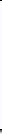FAQ:Technical Analysis |
|
|
|
|
Contents |
KEYS & CODES
What is the Standard Ambiguous Code (SAC)?
The Standard Ambiguous Code (SAC) refers to the standard of using the 2 key to represent the letters A, B and C; the 3 key to represent the letters D, E and F; and so on. The SAC, with minor regional variations, is found on mobile phones and other devices all over the world.
The SAC is a highly ambiguous code. For example, the key sequence 4, 6, 6, 3 corresponds to many English words, including home, good, gone, hood and several others. This inherent ambiguity presents a problem to systems (unlike Eatoni's) that use a dictionary and try to resolve the ambiguity by matching the key sequence against all possible matching words. Not only are users restricted to words that appear in the dictionary, they are constantly being asked to disambiguate by choosing their intended word from lists of matching candidates. With these lists including as many as a dozen words, entering text becomes an exercise in scrolling through lists on a tiny screen.
The use of the ambiguous SAC presents other serious problems. These are described in a comparison of entry methods.
an ambiguous text entry system: the Query Rate (see Question 4.4) and Lookup Error Rate (see Question 4.6).
What is the Query Rate?
The query rate is the rate at which the system requires a word disambiguation step from the user. Many key sequences in the SAC (see Question 2.1) represent several possible words. For example the sequence "3, 2, 8, 4, 4, 8, 3, 7" represents both "daughter," and "fatigues". The sequence "4, 3" could encode either "he" or "if". "3, 2, 8, 3" could be any of "date," "fate," or "eave".
With the SAC, the query rate is about 3. This means the system has the potential to insert an incorrect word every third word. It means you need to constantly be on the alert for the insertion of an incorrect word. This is an inherent problem with using the SAC for text entry.
WordWise has a Query Rate that is 15 times better than that of the SAC (about once every 45 words).
A related rate is the Lookup Error Rate, where WordWise is again about 15 times better than using the SAC.
What is Query Size?
When an entered word is ambiguous with a set of other words, we call the size of that set the Query Size. This is the number of words from which you may have to select your intended word (supposing it is even present in the set). For example, if you hit the keys "2, 2, 7, 3, 7" on a cell phone featuring a dictionary-based system, you might be intending any of the following twelve words: cases, cards, bases, acres, cares, carer, caper, capes, baser, bards, bares and barer. In this case, the query size is 12.
Systems that use the SAC have to somehow deal with highly ambiguous cases such as this. They typically do so by presenting the words in order of frequency. When the presented word is not the word you want, you need to select your word from a list. Because the Query Rate (Question 4.4) is so high with the SAC, this is a very frequent occurrence. For example, the very common words on and no are ambiguous in the SAC (both are entered by pressing 6, 6). Other high-frequency words that cause constant lookup problems are me (ambiguous with of), go (ambiguous with in), gone and home (both ambiguous with good), if (ambiguous with he), gave, gate and hate (all ambiguous with have), am (ambiguous with an), them (ambiguous with then).
When SAC-based systems claim to be one tap per correct letter, this is quite simply not true. Try typing any of the above problem words (no, me, go, gone, home, if, gave, gate, hate, am, them) using just one tap with T9®, iTap® or eZiText®. See?
Imagine using a system in which you had to do extra taps every time you wanted to enter one of these very high frequency words. It wouldn't take long to get the feeling that you were doing quite a bit more work than just one tap per correct letter.
Under the SAC, query size can be as large as 12. With WordWise, queries never have more than 3 words, and that case is extremely rare. Almost always, when there is a query set, there is just one alternate word and it can be accessed immediately with a single tap on the # key.
Incidentally, the good news is that WordWise suffers from none of the SAC query problems illustrated above. All the words just discussed are entered completely unambiguously, just one tap per correct letter.
What is the Lookup Error Rate?
Lookup Error Rate is the frequency with which the system inserts the wrong word into your text. For example, if you wish to type "Gone home" and you enter 4, 6, 6, 3 space 4, 6, 6, 3, word guessing approaches will guess the most frequent word and display "good good"! Or, even worse, sending a message to "give the kids a snack" might produce "give the kids a smack"!
With systems that use the SAC and displays the most frequent word whenever there is ambiguity (T9®, iTap® and eZiText®), lookup errors happen (in English) about once every 28 words. With WordWise, lookup errors only occur once in every 440 words. Once again, due to the greatly reduced ambiguity of the CEHLNSTY code, WordWise is about 15 times as good as the SAC-based methods.
What is expected taps per correct letter?
The expected taps per correct letter is one of the most important measures of how rapidly you can enter text with a given system. On a QWERTY keyboard, the expected taps per correct letter is 1.0, meaning that you expect to hit exactly one key on the keyboard for every correct letter you see on the screen (or on paper if you happen to be using a typewriter).
The Multi Tap system (see Question 2.2) has an expected taps per correct letter of 2.2, which is very high and makes the system quite laborious to use. This means that, on average, you will have to tap a key 2-3 times to get a single correct letter entered into the text. WordWise requires about 1.0005 taps per letter, depending on the language.
While expected taps per correct letter is important, it is far from being the only factor that accounts for the usefulness of a text entry solution. Others include Query Rate (see Question 4.4), Query Size (see Question 4.5), Lookup Error Rate (see Question 4.6), Sensitivity (see Question 6.4) and how much the display jumps around while you type (see Question 6.2).
| Page tools: Content [Comments] [Printable version] |