General LetterWise Help |
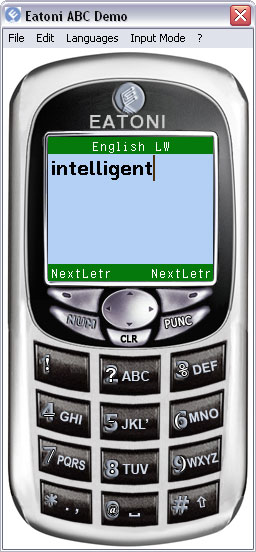
Our general LetterWise demo showcases the world's easiest predictive text entry system that can support dozens of languages on a single device. You can get it from our Demos page.
Contents |
Language Selection
Go to the "Languages" Menu and select your desired input language. The keypad image will automatically change to accomodate non-latin based languages.
LetterWise Text Entry
You will have to use your left mouse button to hit the appropriate keys on the Eatoni Demo concept phone. On an actual device users usually use two thumbs (e.g. one for Next and one for letters) to speed the typing. To activate LetterWise use the Input Mode menu.
Letters
Hit the key with the desired letter. If the letter you want does not appear, hit the "NextLetr" key.
Capital letters
Hit the pound key (#) before typing a letter.
Numbers
Press the "NUM" key before the appropriate number key. *For Symbian Tools/Demos there is no NUM key. Numbers are entered by holding down the desired key.
Punctuation
Press the "PUNC" key before the appropriate key. For additional punctuation, use the NEXT key, as with Letter entry. *For Symbian Tools/Demos, the PUNC key is the pencil/ABC key, and it has to be held down while entering punctuation.
Note that the layout of the punctuation groups punctuation and numbers by shape similarity, as a mnemonic tool. The entire layout of punctuation is:
KEY: Punctuation list
- 1: ! ¡ |
- 2: ? ¿
- 3: % $
- 4: _ ~
- 5: - + = " ^
- 6: ( [ { <
- 7: / \
- 8: : ; &
- 9: ) ] } >
- 0: @
- *: . ,
Space/Return/Backspace
Space: hit the zero (0) key. Return (new line): hit the zero (0) key twice. Back space: CLR key.
| Page tools: Content [Comments] [Printable version] |


